
U.F.O. -Unidentified Floating Object ( o.k, o.k...would you have me miss the similarity ? Besides, I have historical cause. )
Howick | Shreddie on Flickr

Think I was right ?
Planning for D-Day Normandy Invasion
The 65th Anniversary of D-Day on the Normandy Beaches - 'Captured' Photo Collection-Denver Post
DeskTop Adventure or Evolution?
Fiddling with the Gnome 3 Kernel reminded me of the time with Apple Computer, Inc., almost 30 years ago. Yes, the time of the 'largerly integrated system architecture' (LISA) that became the hallmark for the PC desktop and was so brilliantly exploited by Microsoft in its 'Windows' on its archeological MS-DOS operating system. Who remembers those days? Most of the guys working on the very first 'Lisa' and 'Mac' are retired, old or senile by now, some are dead. Time passes by, but so didn't our computer desktop. Did it evolve in those 30 years? Hardly. Microsoft added fancy graphics to its archeological products to pretend something 'new'. Apple took the pseudo-3D road looking over its shoulder to what SUN Microsystems were doing, particularly when their Project Looking Glass took on shape several years ago. Their 'Blue' theme (or engine?) seems based on it. Linux-Gnome with Compiz Fusion took a hybrid way adding 3D effects to its old-fashioned Windows imitation. Yes, I can be nasty when I speak about desktop evolutions. Then I wonder, was there any? However, should we reinvent the wheel? Is our current desktop such a wheel?Let us refresh our memories and look back at SUN's Project Looking Glass.
.................................................................................................................
Dr. John's comments reminded me of a Windows app which I had on two computers. The first time it wouldn't run well because of lack of RAM - only 256 meg when double that should be considered a useful starting point.
The second it didn't run because of lack of sustained interest - despite reported enthusiastic developer input via the user base.
Before you go ahead and install the trial...read the comment about Malware Evasion.
3DNA Desktop 1.1
Comment
When you install it, it ASKS you if you'd like to install the MYWay toolbar. It doesn't do it automatically. The MYWay toolbar does not contain and load viruses. Yes, it's annoying but so is most of the toolbars out there including the notorious Google toolbar.
I see that you just raced to install it which you probably do with every program you have. That in itself is probably where your viruses came from.
Might want to slow down and READ things before you install them. I'll bet each time you get a shortcut to your desktop when you install a program and you toss that in the recycle bin.
There's this thing in this world and it's called "options". Might want to take advantage of them because not everyone gives them. Kazaa for example, you cannot use it unless you install the adware... and that revenues money for them. That's why it's a must.
.................................................................................
Add virtual desktops to Windows XP, Vista
Article - CNet Workers' Edge
VirtuaWin - The Virtual Desktop Manager - SourceforgeVirtual Dimension! A free, fast, and feature-full virtual desktop manager for Windows platform
Mar 2003 - July 2005 release dates
CNet also offered - from Download.com
goScreen 5.6.0.275 $28
360desktop public beta - free
Remember beta means you're playing guinea pig with your computer : it's buggy code and there for information - not recommendation.Get more out of Ubuntu's virtual desktops
Perhaps the greatest single productivity-boosting feature in Linux is the ability to open several virtual desktops at one time. This allows you to create separate work environments for various simultaneous tasks, such as one with a word processor, image editor, and spreadsheet open for creating a report, and another with e-mail and browser windows active for keeping in touch with co-workers. The multiple desktops let you focus on the task at hand without interruption, but switch to your other active workspace with a single click.Google building 3D hardware boost into Chrome
By helping to pave the way for high-powered Web-based games, the move furthers Google's ambition to speed the transformation of the Web from a static medium into a foundation for applications. Another piece of the work is Google Native Client, which is designed to let Web applications take advantage of a computer's native processing power.
The overall effort has taken on new importance with the announcement of Chrome OS, Google's Chrome-based operating system set to arrive on Netbooks in the second half of 2010. Chrome OS will use Linux under the covers, but the real foundation for Chrome OS applications is the Web, Google has said.
Native Client coming, too
Google plans to build Native Client into Chrome, too.
Chrome OS for the clueless: What it means for real people
Chrome OS, a free competitor to Microsoft's Windows operating system: It will be targeted at Netbooks, a class of small, inexpensive computers, although eventually it will make its way to full-powered notebooks and desktop computers. It will be designed for accessing Web applications (like Google's own GMail and Google Docs), and it will take a lot of design and technology cues, as well as its name, from Google's browser, Chrome.Who cares about operating systems?
Computers need operating systems. Even computers that do nothing but run Web browsers need one. An Application like a Web browser--Internet Explorer, Firefox, Google Chrome--needs to run on top of a platform that gives it access to the hardware resources of the computer (the memory, the persistent storage, access to the networking and communications hardware, the screen, the keyboard, and so on); to peripherals plugged into a computer (printers, cameras that connect, memory cards); to the other software on the the computer (like the system for storing files); and lastly, to you, the user.
Or do they? What if you combined the operating system's functions with a browser's functions, which include accessing and displaying Web pages, keeping track of bookmarks and passwords, and connecting to computer-attached resources like Webcams?
Google is answering that question with Chrome OS. Google is saying, with this product, that the modern computer user spends so much time working with Web-based resources that the main control system for the computer should be the browser, not the operating system. Furthermore, Google sources tell us that the Chrome OS experience will bear little resemblance to existing way that users interact with their computer's main control program. A person familiar with the Chrome OS project told us, "All existing operating systems predate the Web, and the user interfaces are stuck in a desktop metaphor."Under the hood, the Chrome OS will still be a traditional operating system. It will be an adaptation of Linux, a free operating system lovingly maintained, in various versions, by a global community of programmers.
.........................................................................................................
A final link for this post is included because it looks promising - and the price is right.
Games and Virtual Worlds : Custom Training Materials with Standard Desktop Tools


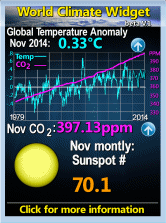






No comments:
Post a Comment