 Image via Wikipedia
Image via WikipediaGo to Google. Notice the categories on the upper left. Click on More. 11 categories listed and Even More. Impressive !
I integrated their desktop on Windows XP a few years back - on an 1800+ I think. Really nice...but slow. Privacy ? What's that ?
Google Reader is sharable! Set up RSS feeds.
Google Reader is your new watercooler.
Google Search features
iGoogle is addictive. Again you can set up RSS feeds, customize the decor,add pages...things also available on Netvibes and Pageflakes. Since they are run by different people - you have a wider variety of recommendations. I notice the bathing beauties on iGoogle tend to have clear clickjacking warnings on them from time to time coming up from the NoScript Firefox Add On.
Someone who is running Linux because his computer loaded a Trojan spambot and was so outraged he dumped Windows altogether tends to note such things. Actually, I can't even load gif images on this machine. If you check out their characteristics, you may not wish to either.
You might ease back on installing toolbars such as Google Toolbar. They tend to eat up screen space, clash with programs, and be hard to unistall.
I'm wary of desktop programs which bypass the browser for the same reasons. At least with browser programs you get to change the View so that different toolbars aren't always displayed - if you've put them on! - and can add buttons using Drag and Drop to your Bookmarks toolbar. You can easily cut checked options down to Tab and Address to maximize screen space.
Check available Add Ons for reviews and clustered applications which will give you a drop-down menu rather than adding a number of buttons. Too many tricks added and running together are bad news for your system - and can freeze it up by using too many resources and even clashing. If funky things are happening on your system - you may have been too greedy.
I'm referring to the display on Mozilla's Firefox here. It's installed in the free Open Source Ubuntu Linux operating system I had installed after malware made it past my defences for Windows XP: antivirus, mechanical trap on e-mail and more. Then again - how many people go to so many strange locations ?
Wubi *- Ubutu installer for Windows users
* Meant as a temporary installation to try Ubuntu. On an upgrade I lost the ability to access the program from the boot menu !
News feeds from the BBC
50 free Linux alternatives to popular M$ applications
 Image by jcraveiro via Flickr
Image by jcraveiro via Flickr13 Blackberry apps for the social networker
50 Twitter tools for designers and developers
Tinker : Follow Twitter conversations
Lifehacker's Firefox Add On Packs
I have a number of E-mail accounts, of course. Opera's free service was so good I eventually subscribed for the paid subscription upgrade. BTW : I'm thrifty.
Opit's LinkFest! at the Opera Community was a bit of a revelation. It was my first real social network after years of just commenting on blogs. Now, of course I scarcely have time to stay current with all my online activities. When I started Oldephartteintraining on WordPress years ago blogging was like shouting down a well ; response was scarce. That I rather expected, though. I wasn't running a chatroom but a resource centre which didn't call for constant monitoring : though there are loyal fans who follow my news roundups. I came to Opera because I was running what was once a rather obscure paid browser which was picked up by Google and made freeware - which I have used for years.
Opera tries to unite users across browsers
Opera Link Synchronize Bookmarks,Custom Search and History across Different Computers
Dropbox
Recommended by Dr. John v. Kampen of My Hiding Place, where he blogs about Ubuntu and physics ( especially near space ) and other science news
List of Web Browsers
Startpage Search Engine
Care 2 E-cards
BelArc Adviser Proprietary Windows Freeware
A V G Antivirus
Avast Antivirus
You cannot use more than one AntiVirus at a time without conflict which will disable them - nor Firewalls either, for that matter.
HowTo Tech Tips
Anti-Malware HowTo
MalwareBytes AntiMalware
Web of Trust Malware Warning Co-Op : Firefox PlugIn
KeyScrambler Personal Free Version of Proprietary Program
TrueCrypt : Hidden Operating System
How Surfers can protect private info
Learning Tools Directory
Alesti : Online RSS Reader
Discover : social news aggregator
Bookmark List
Add This! Bookmarking and Sharing
Faves Social Bookmarking
Global Internet Freedom Consortium
backtype : Find, follow and share comments
CoComment Tracks and monitors threads on which you comment. Can slow surfing.
CommentLuv Wordpress PlugIn
FriendFeed What your friends are surfing
Friend Connect
extreMe Tracking
FeedJit! Live traffic feed and other widgets
Twingley Blog Search
PDF Me Not : Online viewer or Firefox Extension
List of aggregators
Feb 2010 Dr John v. Kampen suggested OSINT
Open Source Intelligence Internet Training
Journalists' Toolkit
A training site for multimedia and online journalists


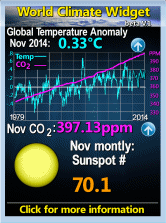






No comments:
Post a Comment